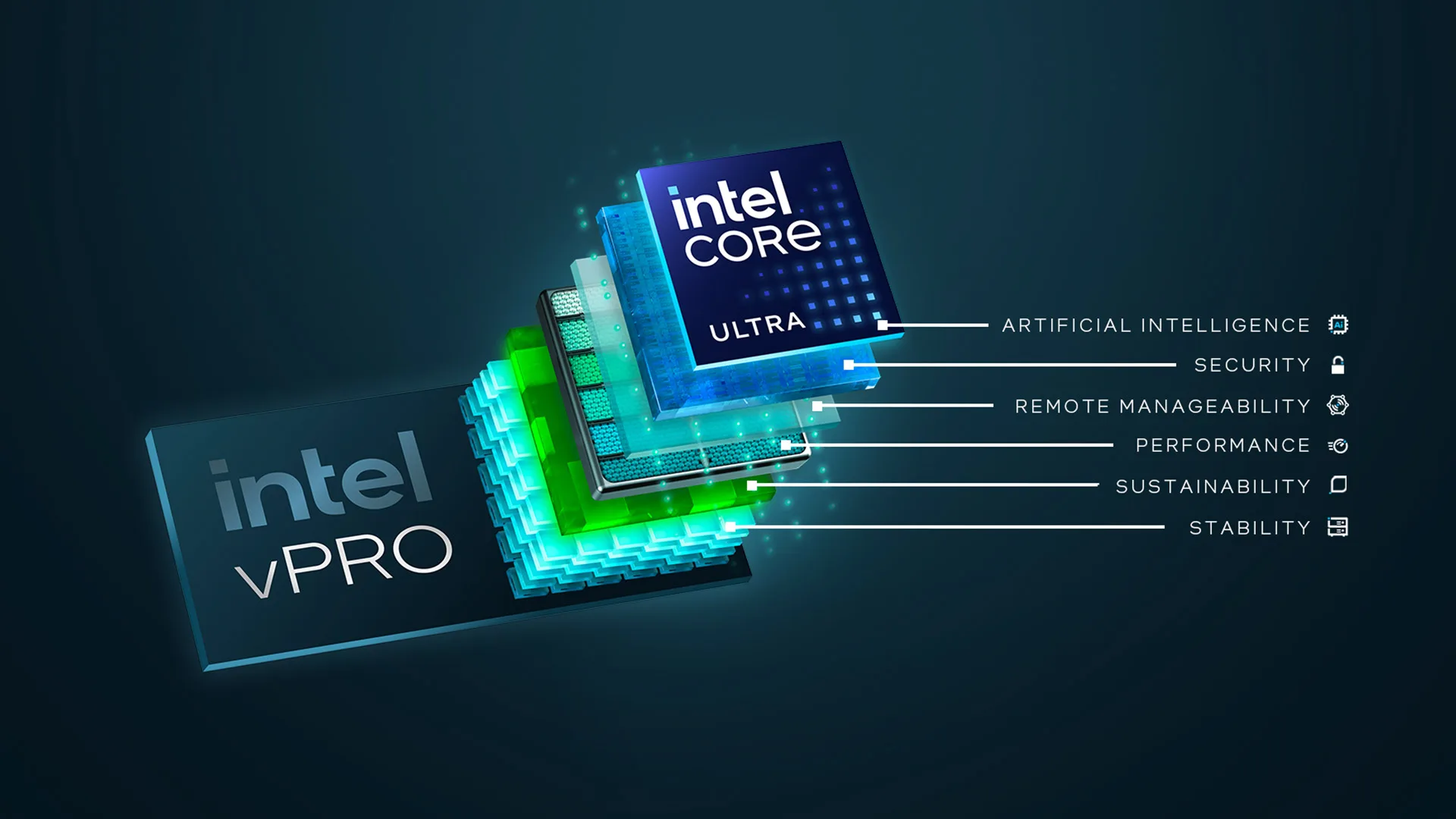Why use HP Z Workstations for PTC Creo?
• Complimentary technical leadership with HP Z Workstations and PTC Creo.
• Numerous certified, high-performing platforms offering scale and choice.
• HP Z Workstations certified on Creo 3.0 / 4.0 are supported on Creo 5.0 and the next future major release, based on
the PTC N+2 certification policy.
How to select an HP Workstation for PTC Creo
While PTC Creo will run on any HP Workstation configuration, there are several options to consider to optimise the
performance of PTC Creo on the selected HP Workstation. These aspects are described below.
Processor (CPU)
CPU frequency has the greatest influence on Creo Parametric and Simulation performance.
For more demanding workflows such as Creo assembly analysis, simulation, design optimisation, or advanced
rendering, the Intel® Xeon® W2125 four-core processor1
is recommended. These workflows, as well as designers who
run Creo Simulate or other structural, thermal, or CFD tools in conjunction with Creo Parametric, will benefit from the
additional computing cores and relatively high CPU frequency.
Mobile workstation users will benefit from the Intel® Core™ i7-8750H hexa-core processor1
available in the HP ZBook 15
G5 and HP ZBook 17 G5 Mobile Workstations.
Memory (RAM)
The Intel® Xeon® W and Gold family of processors require Error Correction Code (ECC) memory. ECC identifies and
corrects single-bit memory errors. Single-bit memory errors that occur in high-order bits can have a significant
impact on Creo Parametric and Simulation calculations if gone undetected.
Configure two DIMMs minimum in an HP Z4 Workstation: 2 X 8 GB DDR4 2666 MT/s ECC2
Configure two DIMMS minimum in an HP ZBook Mobile Workstation: 2 X 8 GB DDR4-2666 MT/s2
3D graphics processing unit (GPU)
Professional 3D graphics cards and drivers such as NVIDIA® Quadro®, AMD FireProTM, and Intel HD Graphics are
extensively tuned and tested with Creo OpenGL-based rendering. The number of processing cores and the capacity of
onboard discrete graphics card memory significantly influences graphics performance.
Display options
A 16:10 display aspect ratio is most suitable for the Creo user interface. Using two displays allows for separation of 3D
and 2D office tasks.
Local storage (HDD, SSD)
A solid-state drive (SSD) is recommended for optimum performance. SSDs are used for operating system, application,
and short-term live datasets. The high capacity of hard drives (HDDs) are used to store larger archive data.